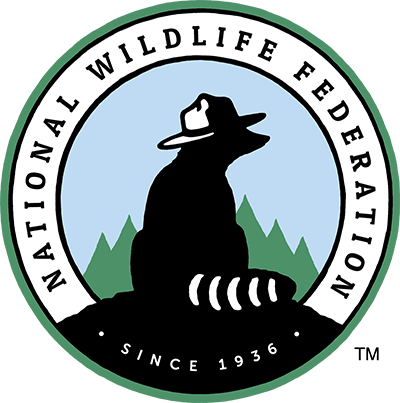After determining your audience and planning your schedule, it’s time to design! Design is where you get to let your organization’s personality shine. Posts and their designs should fit into your brand voice and social media plan.
If you work for an organization that highlights outdoor voices and stories, media posts with minimal text could be your focus. If your organization focuses on events and event planning cohesive fliers with easy-to-understand information should be the focal point of your page. Fear not, social media pages can be a mixture of text posts and eye-catching media as long as they fall under your cohesive brand image. With premium accounts, websites like Canva make it easy to establish (or upload) an organization’s identity.
Design Plan
- Determine the type of design that best fits your post. Media, text, or video
- Check for owned media that matches your post plan (event photos, farmer photos, local landscapes)
- Create design keeping in mind platform proportions and design purpose
Even if Canva isn’t your jam, creating fliers or presentations on platforms like Google Slides allows you to use a color-picking tool to ensure your colors and fonts match your source design material. Maintaining consistent font, color palette, and logo across platforms allows for effortless design and easy recognition.
Our most asked question is HOW can I get the most use out of Canva, Microsoft, and even Google Suites. Tutorials! Canva has an entire YouTube channel dedicated to teaching users through step-by-step video tutorials focused on design, storytelling, and maximizing collaboration efforts
Design
- Canva
- Over (iPad)
- Piktochart
- Visme
- Infogram
- Photoshop
- Adobe Spark/Express
- Google Slides
- PowerPoint
Media posts featuring natural backgrounds, relatable images, or motivational messaging draw audiences in the most. While stock photo websites like Vecteezy and Unsplash can be helpful, social media users want to be able to connect with your organization’s work directly. Using high-quality photos from community events and field days can draw in new audiences while also drawing connections between your work and your current followers.
Photo Sources
- Vecteezy
- Hubspot
- CoverCrops
- AgStock (paid)
- Unsplash
- Canva
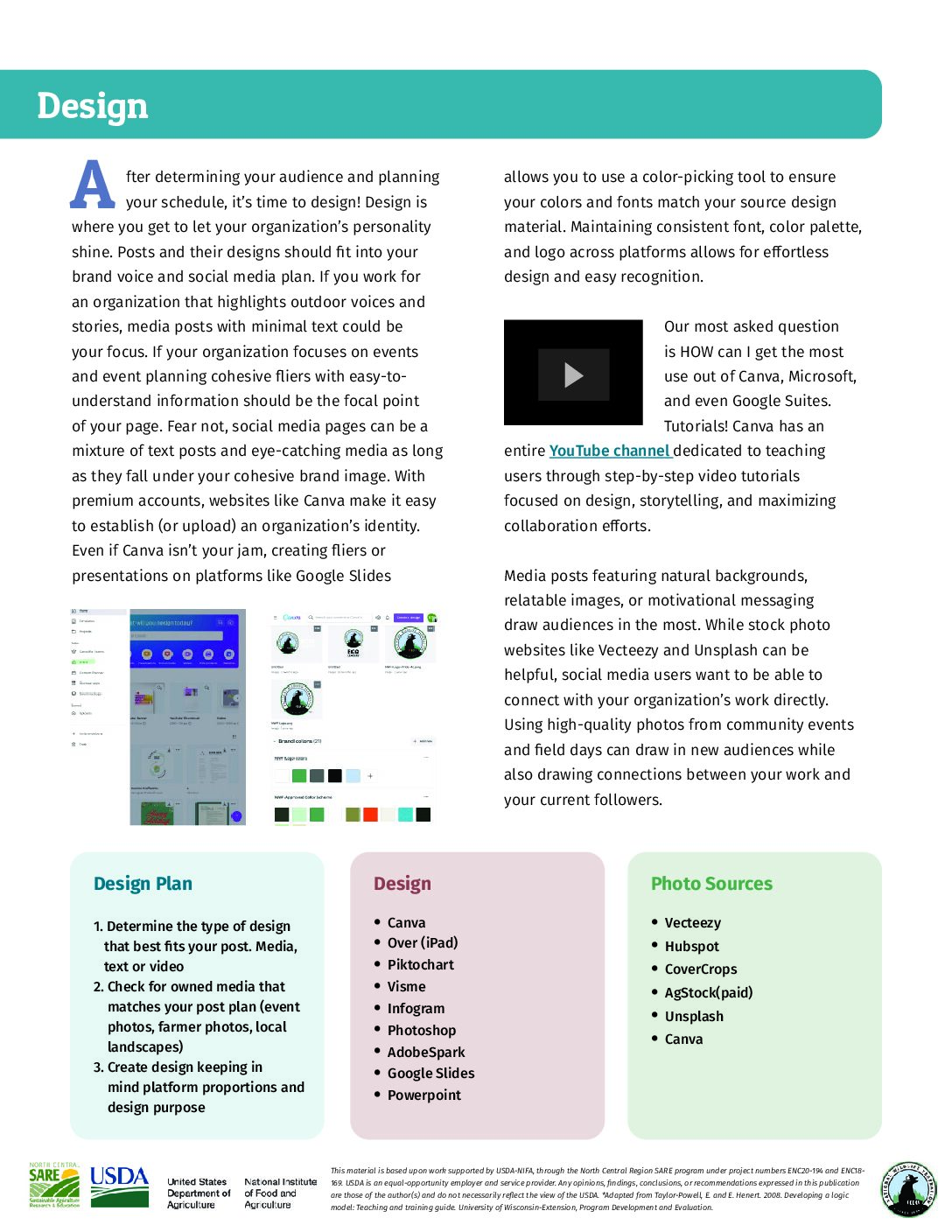 Download: Design
Download: Design